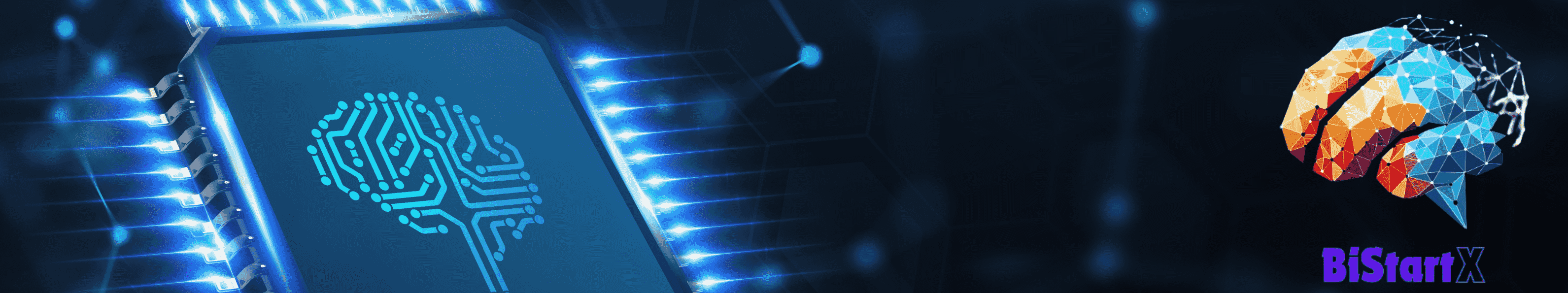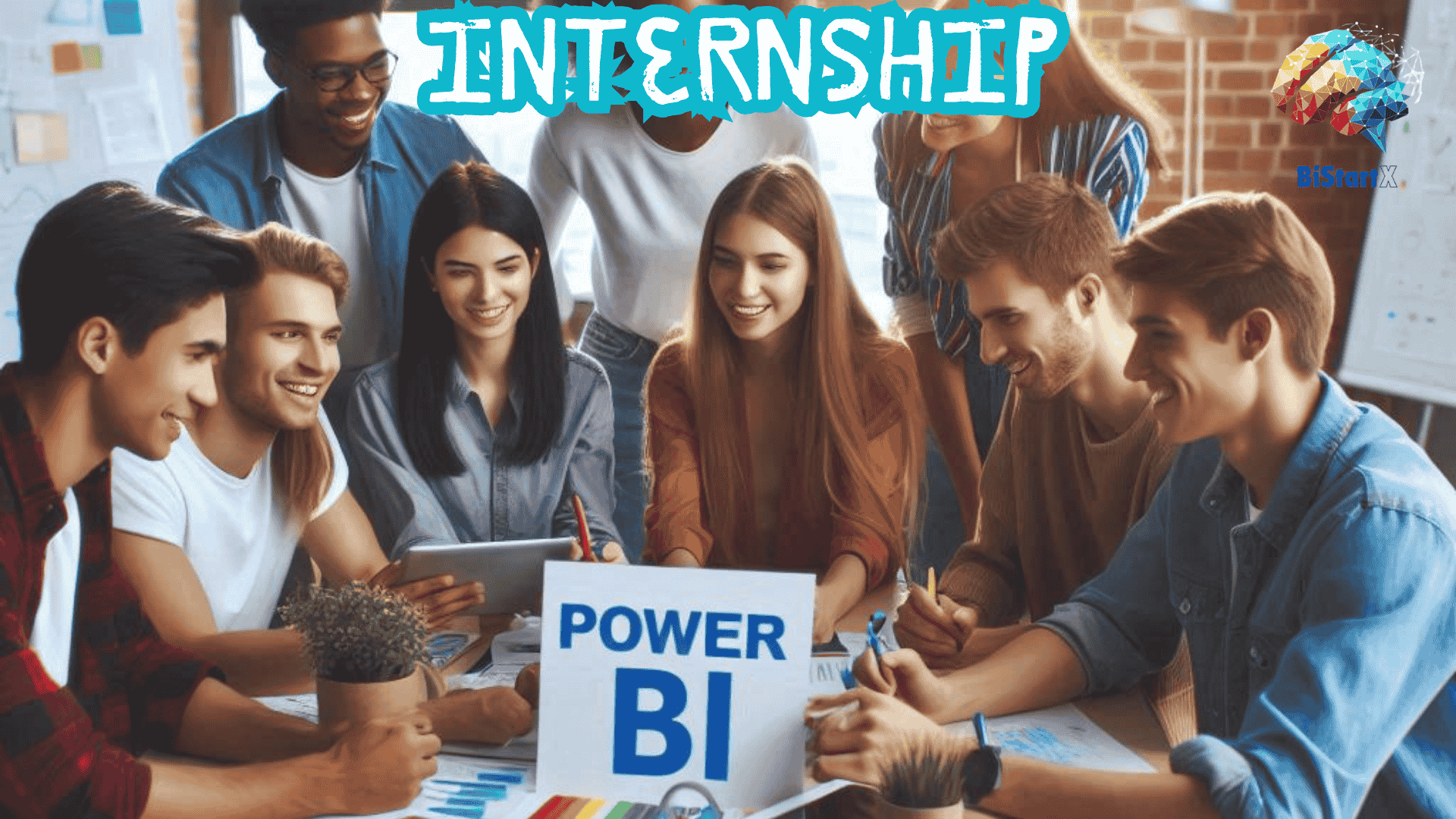Here at BiStartX, we are dedicated to helping aspiring data professionals find their way. Our Power BI Internship program is designed for those who are driven by data, analysis and visualization.
Why to Join the Power BI Internship by BiStartX
In today’s world data is flowing in every business and if you master the tools like Power BI, it can give many opportunities. This internship is built with a scaffolding of 3 month training plan where you will get to work on more challenging projects as the weeks go by, from basic dashboards to some advance data analytics. At the culmination of the program, you will walk away with a robust portfolio showcasing your data visualization capabilities as well analysis and problem solving skills.
A Three-Month Internship Journey
BiStartX is a learning internship where you can learn Power BI by yourself. You will work on real-world projects for 3 months that move from basic dashboards, to intermediate analyses and onto an advanced supply chain analytics dashboard where your project experience builds upon itself.
Month 1 — Foundational Projects (4 Weeks)
First Week: Sales Performance Dashboard
- Purpose: To produce a dashboard that displays an overview of sales performance by region, product and over time.
- Skills Required: Data modelling, basics functionalities of DAX functions & visualization.
In this project we will learn how to model sales data and make interactive visualizations that can track the performance across various regions, products by city, product category or subcategory over different time periods. This will help you improve your ability to tell a story with data, such that any complex sales related information can be easily interpreted.
Week 2: Customer Demographics Analysis
- Goal: Research customer demographics and behavior to find out who is being targeted through a compliance study.
- Core Skills: Transforming data, simple filtering and Relationship creation.
- Find your demographic and what they do. You will be familiar with data transformation and filters commonly used in business to find patterns useful for offering tailoring, so you get the knacks of building such metrics.
Week 3: Employee Performance Dashboard
- Goal: Create a dashboard that tracks important flags related to employee performance, proactively via number of completed steps, hours worked and how productive they are.
- Essential Skills: Creating calculated fields, data sources (data imports), and simple KPI’s.
- Understand how businesses monitor your productivity You will learn how to import HR data and create calculated fields for key metrics so that the contributions employees make can be measured, built upon.
Week 4: Inventory Management Dashboard
- Goal: To create #Visual#Charts to represent Warehouse inventories, Movement of stocks and Order Status.
- Practical Knowledge: Power Query descriptive adjustment; fundamental measures and slicers.
- The Dataset referred: Inventory dataset
- This will give you a step up with regards to keeping inventory managed well from the get-go. You will learn how to transform it with Power Query and give a slice for live insight on Stock Levels & Order Status.
Month 2 Intermediate Projects (4 Weeks)
Weeks 5-6: Financial Performance Dashboard
- Goal: Create a P/L (How much money you made / How many expenses and revenue gained on over time)
- Skills Covered: Time Intelligence, Advanced DAX Functions and Financial KPIs
- Dataset Reference: Finance Sample
- In the project following, which is of an intermediate difficulty level we will learn how to drilldown into a tracks and report on financial performance. Through the course of this project code, you will get to know much more about DAX and utilizing it in creating financial models which would equip business with essential details.
WEEKS 7-8: MARKETING CAMPAIGN ANALYSIS
- Purpose: The ability to analyze campaign ROI and measure marketing performance.
- Advanced Concepts: Merging datasets, elaborate dashboards, and user generated measures.
- Source: Marketing Campaign Dataset
- It is a wonderful project to improve your skills in Marketing Data Analysis, finding trends and measuring the Return of Investment (ROI) from marketing actions. You will learn advanced visualizations, the how-to of combining datasets — something that is very necessary in real-world marketing analytics.
Month 3: Complex Project (4 Weeks)
Weeks 7_12: Supply Chain Analytics Dashboard
- Objective: Develop an AI-driven uber-style dashboard to analyze the supply chain operations across suppliers-thru-to-customers, delivery time and cost understanding.
- The Bad: Complex data models, custom visuals (which slow performance significantly), advanced DAX
- Project Overview: A detailed project template comes in third place, so you can see into the equally deep waters of supply chain analytics. Our objective is to construct a full dashboard that will tell you almost everything about the complete supply chain lifecycle by playing with complex data models, visualization and calculation optimization.
What You’ll Gain
- Hands-on: Practice with Real-world datasets from various industries such as Retail, HR, Finance & Supply Chain.
- Power BI Daizen Experience:Build Dynamic Dashboards, Complete Root Cause Data Mapping & Use Advanced DAX Functions
- Create a Portfolio: Finish the program with an extensive collection of projects that demonstrate your abilities in Power Bi.
- Career Progression: Those looking to pursue a career in data analytics, business intelligence or even as a potential route into the field of Data Science.